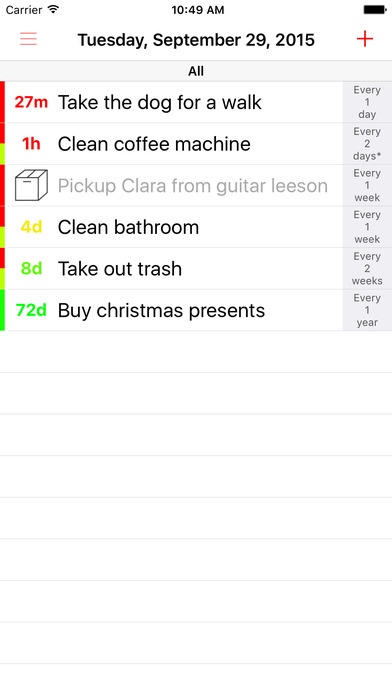EchoTasks 1.2.3
Continue to app
Paid Version
Publisher Description
EchoTasks is a task planner app for recurring tasks. Do you want to track tasks you have to do over and over again? Like cleaning something, take your pills when you are sick, pick up someone somewhere? Then EchoTasks is the right tool for you. You can setup tasks with due date, alert time and repetition interval. When you complete a task it is rescheduled with the defined repetition interval. This can be minutes, hours, days, weeks, months or years. In addition to reschedule tasks upon completion with the due date plus the set interval, you can set an option to reschedule the task from the date you completed it. For example if you have to do something every 4 hours and you complete it 30 minutes after the due date then the next task is scheduled in 4 hours and not in 3.5 hours (to do this you have to set you interval to 240 minutes). Also every tasks has a log where you can see when you completed the task combined with the date it has been scheduled at that time. Features: - plan recurring tasks with alerts - reschedule tasks without completing them, greyed out in log - colored counter indicating time left with day, hour or minute counter - configure minute, hour, day, week, month or year repetition intervals - configure a task to be rescheduled with a fixed interval or from completion - each task has a log - intuitive gesture based usage (swipe right and tap the check to complete a task, swipe left to access the log or delete a task, tap to edit a task - create colored categories and assign tasks to them - filter tasks by due date or category - archive tasks if not needed at the moment and unarchive them, the log is always accessible
Requires iOS 8.0 or later. Compatible with iPhone, iPad, and iPod touch.
About EchoTasks
EchoTasks is a paid app for iOS published in the Office Suites & Tools list of apps, part of Business.
The company that develops EchoTasks is Alexander Leisentritt. The latest version released by its developer is 1.2.3.
To install EchoTasks on your iOS device, just click the green Continue To App button above to start the installation process. The app is listed on our website since 2014-02-06 and was downloaded 5 times. We have already checked if the download link is safe, however for your own protection we recommend that you scan the downloaded app with your antivirus. Your antivirus may detect the EchoTasks as malware if the download link is broken.
How to install EchoTasks on your iOS device:
- Click on the Continue To App button on our website. This will redirect you to the App Store.
- Once the EchoTasks is shown in the iTunes listing of your iOS device, you can start its download and installation. Tap on the GET button to the right of the app to start downloading it.
- If you are not logged-in the iOS appstore app, you'll be prompted for your your Apple ID and/or password.
- After EchoTasks is downloaded, you'll see an INSTALL button to the right. Tap on it to start the actual installation of the iOS app.
- Once installation is finished you can tap on the OPEN button to start it. Its icon will also be added to your device home screen.